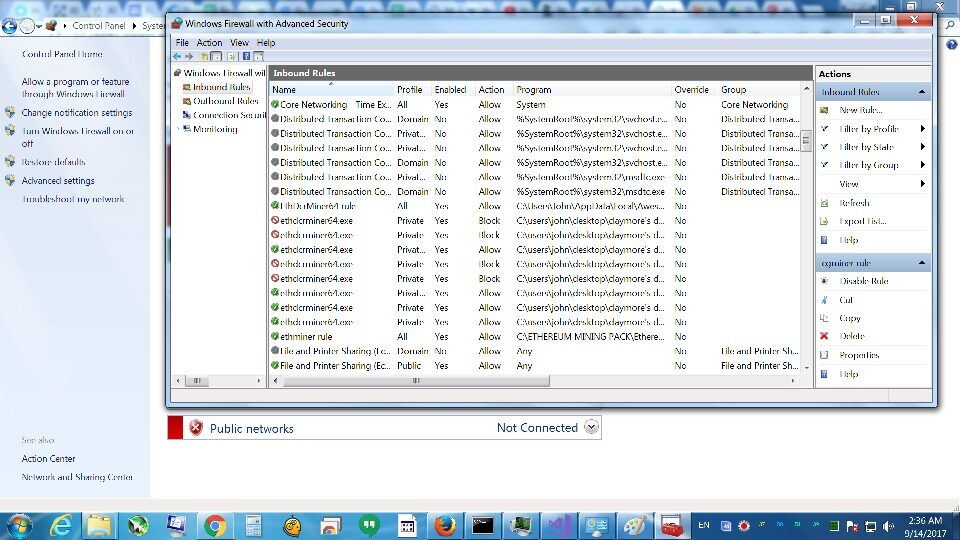How to mine Ethereum?
To help all willing to mine Ethereum, tempted by passive earning and willing to experience happiness of making mining rig i decided to write this short software focused guide. Benath I will try to explain the steps and tools You would need if You already determined.
Ethereum is one of the most popular cryptocurrencies in the world, and mining it can be a profitable way to earn passive income. However, mining Ethereum requires some technical knowledge and investment in hardware and software. In this article, we will explain how to mine Ethereum in a professional and precise way, and what are the hardware and software requirements for doing so.
Hardware Requirements
To mine Ethereum, you will need a computer with a powerful graphics card (GPU) that can handle the complex mathematical calculations involved in the mining process. The GPU is the most important component of your mining rig, as it determines your hash rate, which is the speed at which you can solve the cryptographic puzzles and earn rewards.
There are many factors to consider when choosing a GPU for mining Ethereum, such as:
- Hash rate: The higher the hash rate, the more likely you are to find a valid block and earn rewards. However, higher hash rate also means higher power consumption and heat generation, which can affect your profitability and hardware lifespan.
- Memory: Ethereum uses a memory-intensive algorithm called Ethash, which requires at least 4 GB of VRAM (video memory) on your GPU. However, 4 GB GPUs are becoming obsolete, as Ethereum’s DAG (directed acyclic graph) file size increases over time and will soon exceed 4 GB. Therefore, it is recommended to use GPUs with at least 6 GB or 8 GB of VRAM for future-proofing your mining rig.
- Price: The price of GPUs varies depending on their performance, availability, and demand. Generally, you want to find a balance between hash rate and price, and look for GPUs that offer the best value for money. You can use online calculators to estimate your potential earnings and ROI (return on investment) based on your GPU model, electricity cost, and other factors.
- Compatibility: You also need to make sure that your GPU is compatible with your motherboard, power supply, and operating system. You may need to use risers or adapters to connect multiple GPUs to your motherboard, and ensure that your power supply can handle the total wattage of your mining rig. You also need to check that your GPU drivers are up to date and support mining Ethereum.
Some of the most popular GPUs for mining Ethereum are:
- Nvidia GeForce RTX 3060 Ti: This is one of the best GPUs for mining Ethereum in terms of performance and efficiency. It has a hash rate of about 60 MH/s (mega hashes per second) and consumes about 120 W of power. It also has 8 GB of GDDR6 memory, which makes it future-proof for Ethereum mining. The downside is that it is very expensive and hard to find due to high demand and low supply.
- AMD Radeon RX 5700 XT: This is another high-end GPU that offers great performance and efficiency for mining Ethereum. It has a hash rate of about 54 MH/s and consumes about 140 W of power. It also has 8 GB of GDDR6 memory, which makes it future-proof for Ethereum mining. The downside is that it is also very expensive and hard to find due to high demand and low supply.
- Nvidia GeForce GTX 1660 Super: This is a mid-range GPU that offers decent performance and efficiency for mining Ethereum. It has a hash rate of about 30 MH/s and consumes about 80 W of power. It also has 6 GB of GDDR6 memory, which makes it suitable for Ethereum mining. The upside is that it is relatively cheaper and more available than the previous two GPUs.
Sotware Requrements
To mine Ethereum, you will also need some software tools that can help you connect your mining rig to the Ethereum network, monitor your mining activity, and optimize your settings.
First You will create Your account in ethereum network. Then You will configure Your GPU by installing up-dated drivers and C+ Redistribute Libraries. Then You can download a miner configure it and start to hash. Then tune it. Please also remember about latest GPU drivers. Especially those WHQL – Windows certificated are preferred as one that allow to Afterburner – MSIAfterburnerSetup works properly. This app will let You set clock optimal and lower the power of GPU for energy saving even up to 40%
Summarising You will need:
- C+ Redistributable – VC_redist.x64
- GPU drivers – AMD drivers page / NVIDIA drivers page
- Mining software
- GPU – tune application (optional) – MSI Afterburner
The Ethereum mining software that You can download beneath has to be configure by putting Your pool and miner name. To do this copy original Start-Nanopool+suprnova2 file and start to modification it by one step each time checking result if the worker appear on the pool. Remember that some pool have some lag in spotting Your new worker. Usually worker is spotted by pool after first share it counts as accepted.
Mining software:
This is the program that runs on your computer and controls your GPU’s hashing power. It also communicates with the mining pool or solo node that you are connected to, and submits your valid shares or blocks to earn rewards. There are many mining software options available for Ethereum, such as:
- PhoenixMiner: This is one of the most popular and efficient mining software for Ethereum. It supports both Nvidia and AMD GPUs, and offers various features such as auto-tuning, fan control, overclocking, reporting, etc. It also has a low dev fee of 0.65%, which means that it only takes 0.65% of your mining time as a fee for the developers.
- Claymore’s Dual Miner: This is another popular and efficient mining software for Ethereum. It supports both Nvidia and AMD GPUs, and offers various features such as dual mining (mining two coins at once), fan control, overclocking, reporting, etc. It also has a low dev fee of 1%, which means that it only takes 1% of your mining time as a fee for the developers.
- Ethminer: This is a simple and open-source mining software for Ethereum. It supports both Nvidia and AMD GPUs, and offers basic features such as reporting, etc. It has no dev fee, which means that it does not take any of your mining time as a fee for the developers.
Wallet
This is the program that stores your private keys and allows you to send and receive Ethereum and other cryptocurrencies. You will need a wallet to receive your mining rewards and manage your funds. There are many wallet options available for Ethereum, such as:
- Metamask: This is one of the most popular and user-friendly wallets for Ethereum. It is a browser extension that allows you to interact with the Ethereum network and various decentralized applications (DApps) on it. It also supports various tokens and coins that are based on the Ethereum blockchain, such as ERC-20 and ERC-721.
- Exodus: This is another popular and user-friendly wallet for Ethereum. It is a desktop or mobile application that allows you to manage multiple cryptocurrencies in one place. It also supports various tokens and coins that are based on the Ethereum blockchain, such as ERC-20 and ERC-721.
- Ledger Nano S: This is a hardware wallet that offers the highest level of security for your cryptocurrencies. It is a physical device that stores your private keys offline and protects them from hackers and malware. It also supports various tokens and coins that are based on the Ethereum blockchain, such as ERC-20 and ERC-721.
How to Mine Ethereum: A Step-by-Step Guide
Now that you have an idea of what hardware and software you need to mine Ethereum, let’s go through the steps of setting up your mining rig and start earning rewards.
Step 1: Choose your GPU
The first step is to choose your GPU model based on your budget, performance, and availability. You can use online calculators to compare different GPUs and estimate your potential earnings and ROI based on your electricity cost and other factors.
Step 2: Install your GPU
The next step is to install your GPU on your computer or mining rig. You may need to use risers or adapters to connect multiple GPUs to your motherboard, and ensure that your power supply can handle the total wattage of your mining rig. You also need to check that your GPU drivers are up to date and support mining Ethereum.
Step 3: Download your mining software
The third step is to download your preferred mining software from its official website or GitHub repository. You can choose from PhoenixMiner, Claymore’s Dual Miner, Ethminer, or any other mining software that supports Ethereum.
Step 4: Configure your mining software
The fourth step is to configure your mining software by editing its configuration file or using its command-line interface. You will need to specify some parameters such as:
- Your wallet address: This is where you will receive your mining rewards. You can use any wallet that supports Ethereum, such as Metamask, Exodus, Ledger Nano S, or any other wallet.
- Your mining pool: This is where you will connect your mining rig to the Ethereum network and share the rewards with other miners. You can use any mining pool that supports Ethereum, such as Ethermine, Sparkpool, Nan
Allowing ethminer to go thought firewall
From my experience if You are mining on Windows You will have to enable rules in firewall and let ethminer communicate with its network To do this go to Network and sharing center, then click Windows Firewall on the left and then Advanced setting also on the left. A new window with rules shoul apprear. there You can find You ethminer line by path and make the rule for windows firewall to allow this app. Beneath are 3 screen of steps
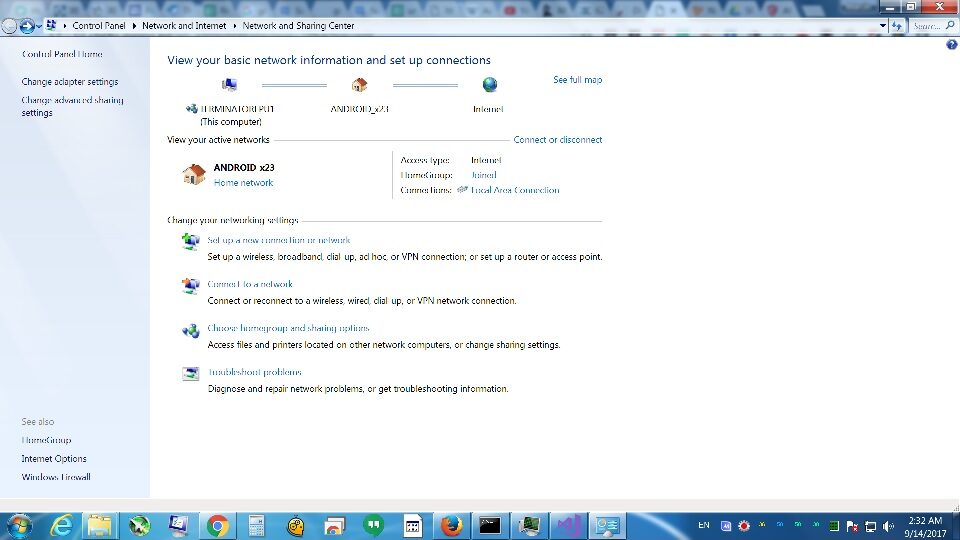
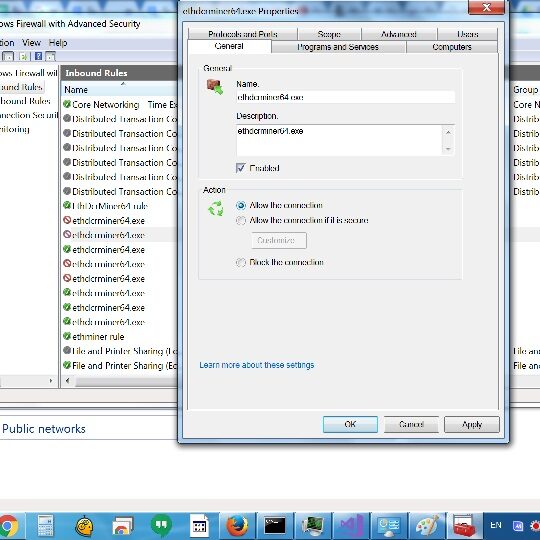
As return You for nice guide You can mine for me for some time.